-
Dordogne and Corrèze on alert for flooding on Easter Sunday and Monday
Persistent rain and thunderstorms have caused rivers to swell
-
Roadside noise cameras await approval to start issuing fines for loud vehicles in France
The devices known as meduses already exist in several cities but so far have only been ‘instructional’
-
White storks make strong return in France via nest ‘platforms’ and clipped wings
The Ligue pour la Protection des Oiseaux shares the conservation challenges in saving these birds from extinction
How to display your French Covid health pass on your phone home screen
You can create a widget of the QR code on your vaccination or test certificate so you do not need to open the TousAntiCovid app every time you want to flash your health pass
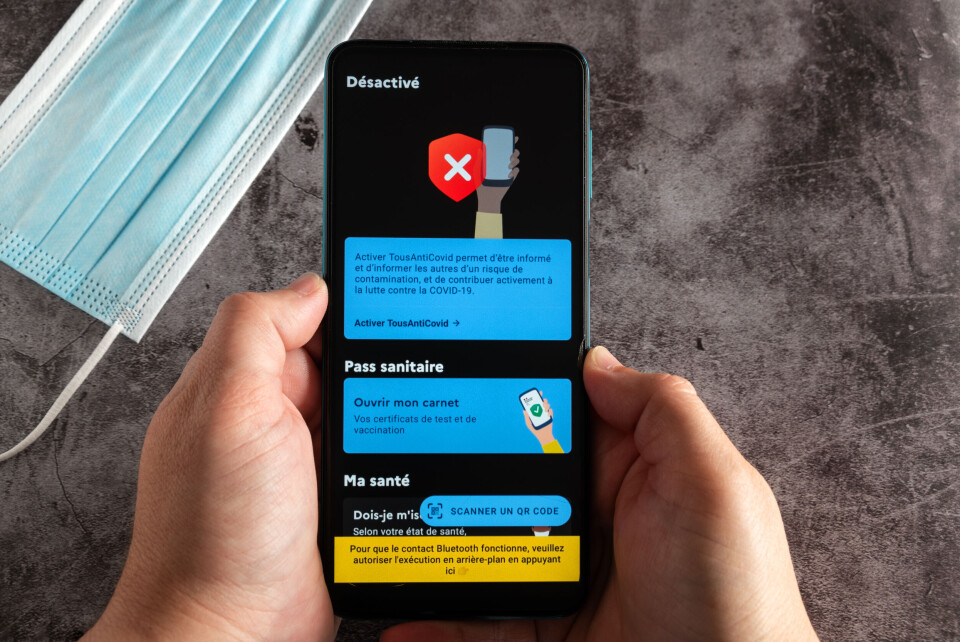
For people in France who are using the application TousAntiCovid to show their health pass in public places, there is now a shortcut that means that you can display the QR code directly on your mobile phone’s home screen and thus do not need to open the app.
It has been possible to do this since August 9 by creating a widget with the QR code.
Here is a step-by-step guide to doing it.
Step 1 - favouriting the QR code
You first need to set the QR code you wish to use in the widget as a favourite in the app TousAntiCovid - remember you can store multiple QR codes in the app.
To do this, open the application, go into the Wallet (Carnet) section where the certificates are stored, and click on the heart symbol at the top right corner of the certificate.

That certificate is now set as ‘favourite’, meaning it will appear first in your list of certificates if you have several. It will also be the QR code that is displayed in the widget.
Step 2 - Creating a widget
For android or iOS phone users, you can create a widget by pressing and holding on your phone home screen for a few seconds. Then, a series of options will pop up, one of them being “widgets” - this may be represented by a + symbol for iOS users.
Once you click on the widget option, it will come up with all the apps on your phone that have widget options. Scroll or swipe until you find TousAntiCovid, and then click on it.

Step 3 - choosing the QR code
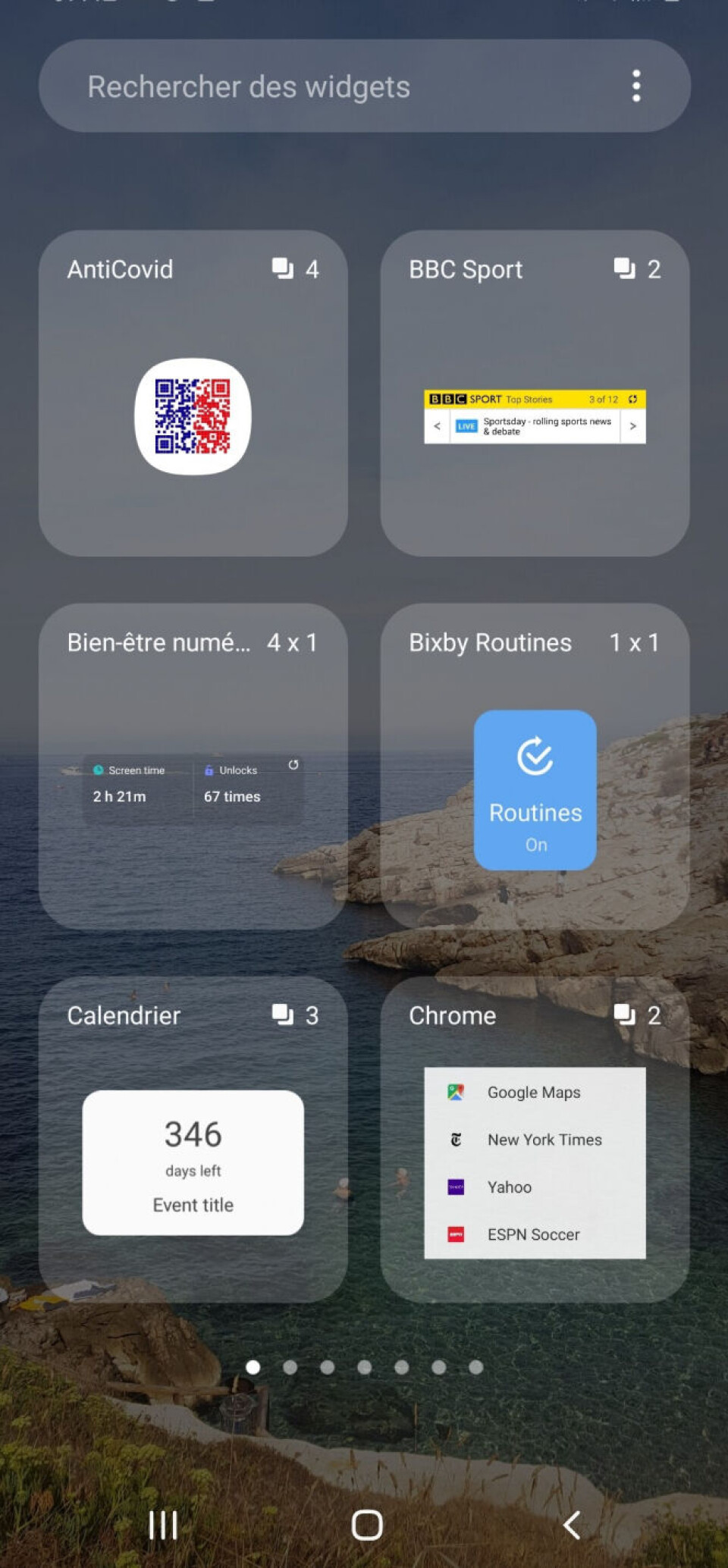
TousAntiCovid has multiple widget options, so you need to select the one that contains your QR code. You may need to tap and hold it for a few seconds.
It should then appear on your phone homescreen. You can click on it and drag it to other pages on your phone if you like.
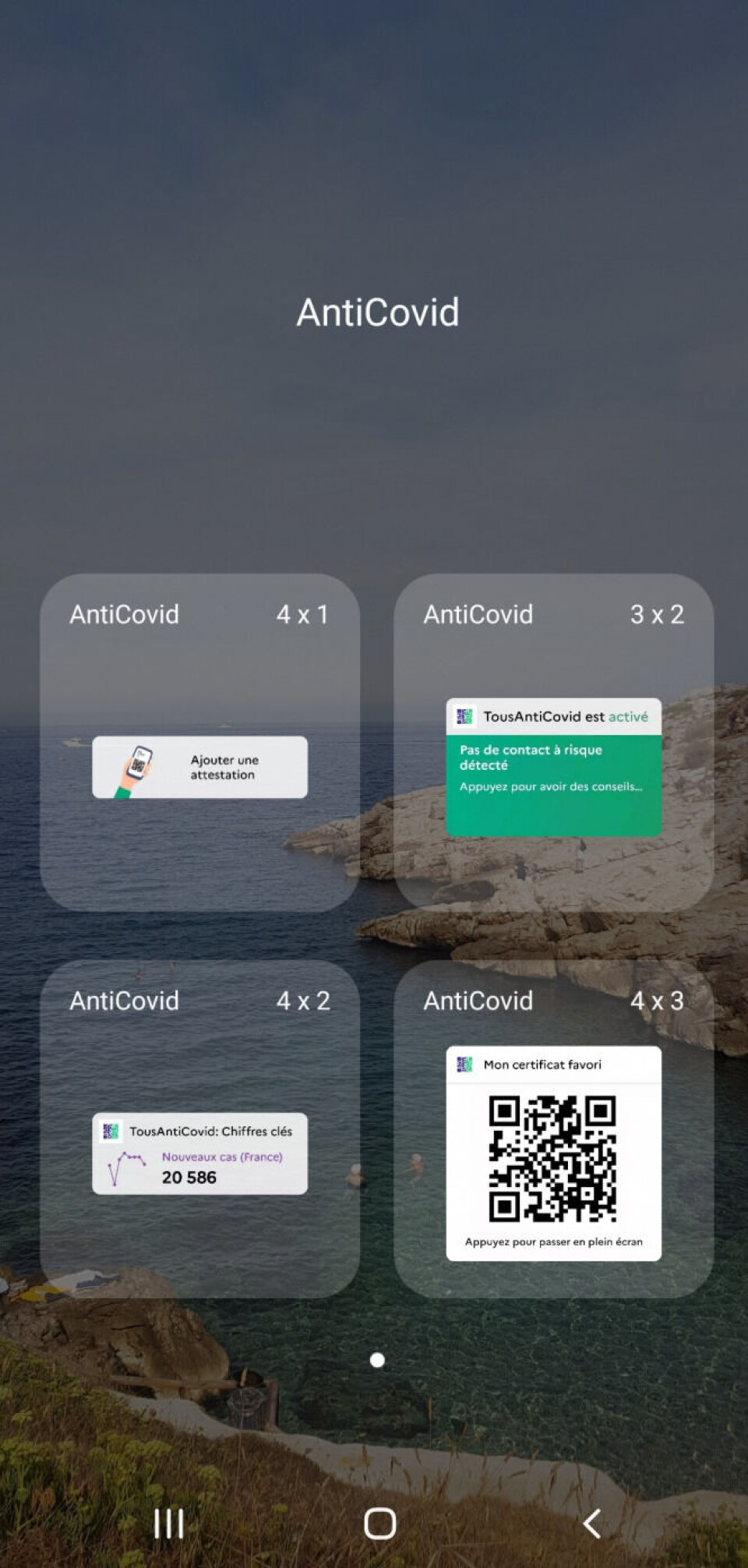
Apple Watch

People with Apple Watches can also display their QR code on their watch. You can do this through the Apple Watch application on your phone.
Advice
Remember not to share pictures of your QR code online, as other people could take it and use it.
The pictures used in our article have been modified to avoid any potential abuse
Related stories:
Checklist: Where and when should I use the French Covid health pass?
How tourists can get a Covid vaccine QR code recognised in France
France's Covid ‘pass sanitaire' is not a document, so how do I get it?
























